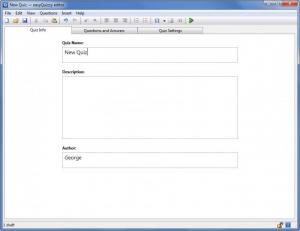easyQuizzy
2.0 Build 440
Size: 4.49 MB
Downloads: 12473
Platform: Windows (All Versions)
Developer NetCrate Software came up with the easyQuizzy application to meet a very simple need: the need to create tests and quizzes. With this application installed on your machine, you will be able to easily and quickly come up with a test or quiz. Said test and quiz will be packed and exported to a compact executable that you can take with you or share with others.
The easyQuizzy application can be installed on top of multiple Windows editions, from the commercially successful Windows 7 down to the now quite old Windows 2000 – just download a 4MB installation file and run it. The quiz you come up with can be run on Windows, Mac, Linux, FreeBSD, and Solaris with Wine installed.
The development team behind the easyQuizzy application focused on making the application as user friendly and as easy to use as possible – and the interface certainly reflects this. There are three main tabs on the interface that will help you come up with a quiz: Quiz Info, Questions and Answers, Quiz Settings.
Coming up with a new test or quiz is a simple 3-step process – each step corresponds to the three tabs presented on the application’s interface. From Quiz Info, you can provide a name for your quiz, a brief description, and specify the author of the quiz. From Questions and Answers, you can type in as many questions as you want, pick the type of question (multiple choice, sequence, polar, and other options), and indicate the correct answer. From Quiz Settings, you can play with a few options, such as picking the method of asking questions, setting the duration of the quiz, and pick if you want the application to generate a final report or simply show the grade on the screen.
Once you’re done going through these 3 simple steps, all that’s left is to save the test – it will be saved as a compact executable. It must be mentioned here that easyQuizzy comes with a handy Save and Run function. Your test will be saved and it will be run automatically afterwards. This gives you the chance to go over the quiz you created and see if everything is all right.
easyQuizzy is free to try. The trial version will display a “This quiz was created by an unregistered version of the easyQuizzy editor” message in the upper part of the interface.
The ease of use is amazing. With easyQuizzy, you can easily come up with custom tests or quizzes.
Pros
Support for multiple Windows editions is provided; support for multiple languages is provided. The interface is focused on ease of use. You can easily come up with tests and quizzes. The quizzes are saved as executables. You can use the easyQuizzy trial for as long as you want.
Cons
The trial version presents a “This quiz was created by an unregistered version of the easyQuizzy editor” message.
easyQuizzy
2.0 Build 440
Download
easyQuizzy Awards

easyQuizzy Editor’s Review Rating
easyQuizzy has been reviewed by George Norman on 23 Jul 2012. Based on the user interface, features and complexity, Findmysoft has rated easyQuizzy 4 out of 5 stars, naming it Excellent